Editing a Master Route Stop Sequence
To edit a Master Route stop sequence, follow the steps below.
Click on the drag zone beside the desired stop on the Stop List panel and drag the visit towards the desired position.
It is possible to select more than one stop using the shift or ctrl keys and use the same drag method.
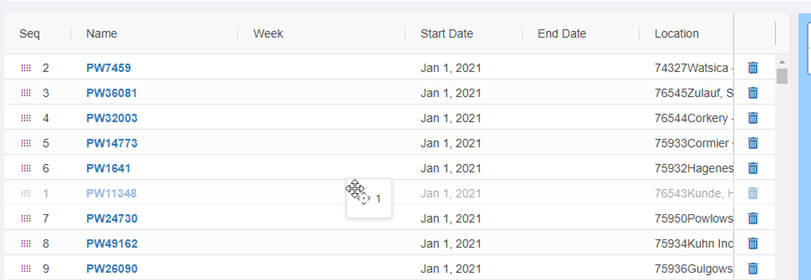
Release the stop(s) at the desired position and the route sequence is automatically adjusted.